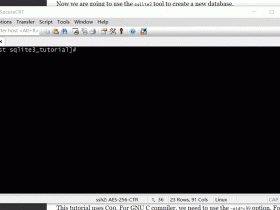- A+

原文参考:http://osdevlab.blogspot.com/2015/12/how-to-send-message-between-c-and.html
本文解决的问题是:使用ZeroMQ,如何在C++与Python中进行消息通信呢?
我们以C++为服务端,Python为客户端。
首先我们要在服务端安装如下的一些包。
- ZeroMQ
- gcc 4.8或者更高的版本
- Cmake
- Pyzmp
如何安装上述依赖包呢?
点击此处学会安装ZeroMQ
点击此处学会安装Gcc 4.8
点击此处学会安装Cmake
点击此处学会安装Pyzmq
通信场景:
客户端使用connect去连接到服务端,服务端使用bind函数绑定服务端ip。在本文中,服务端绑定的是"localhost"。如果需要通过局域网访问服务端,那么要访问服务端的真实局域网ip,比如"tcp://192.168.1.104:5555"
Python客户端开发
我们使用gedit进行client.py代码编写:
|
1 2 3 4 |
$ cd ~/ $ mkdir ClientProgram $ cd ClientProgram $ gedit client.py |
client.py内容为:
|
1 2 3 4 5 6 7 8 9 10 11 |
import zmq context = zmq.Context() socket = context.socket(zmq.REQ) port = "5555" socket.connect ("tcp://localhost:%s" % port) for i in range (1,10): socket.send ("saying hello from python") message = socket.recv() print "Received reply from server:", message |
然后保存退出即可,这样客户端代码便完成了。
C++服务端开发
在c++中,我们同样使用gedit来编辑代码:
|
1 2 3 4 |
$ cd ~/ $ mkdir ServerProgram $ cd ServerProgram $ gedit main.cpp |
然后main.cpp的代码内容为:
|
1 2 3 4 5 6 7 8 9 10 11 12 13 14 15 16 17 18 19 20 21 22 23 24 25 26 27 28 29 30 31 32 |
#include <zmq.hpp> #include <iostream> #include <unistd.h> int main() { // Prepare our context and socket zmq::context_t context(1); zmq::socket_t socket(context, ZMQ_REP); socket.bind("tcp://*:5555"); // forever loop while (true) { zmq::message_t request; // Wait for next request from client socket.recv(&request); std::string replyMessage = std::string(static_cast<char *>(request.data()), request.size()); // std::string replyMessage = std::string((request.data())., request.size()); // Print out received message std::cout << "Received from client: " + replyMessage << std::endl; // See the gradual sending/replying from client sleep(1); // Send reply back to client std::string msgToClient("greeting from C++"); zmq::message_t reply(msgToClient.size()); memcpy((void *) reply.data(), (msgToClient.c_str()), msgToClient.size()); socket.send(reply); } return 0; } |
然后我们创建一份CMake文件,键入如下命令:
|
1 |
gedit CMakeLists.txt |
CMakeLists.txt内容为:
|
1 2 3 4 5 6 7 8 9 10 11 12 13 14 15 |
cmake_minimum_required(VERSION 3.3) project(ZmqProject) # This will file libzmq.so file from /usr/local/lib FIND_FILE(ZMQLIB libzmq.so /usr/local/lib) IF(NOT ZMQLIB) MESSAGE(SEND_ERROR "Ah.. Cannot find library libzmq.so.") ENDIF(NOT ZMQLIB) set(CMAKE_CXX_FLAGS "${CMAKE_CXX_FLAGS} -std=c++11") set(SOURCE_FILES main.cpp) add_executable(ZmqProject ${SOURCE_FILES}) # The following line will link with libzmq.so TARGET_LINK_LIBRARIES( ZmqProject ${ZMQLIB}) |
现在我们要用CMake编译程序。假设我们仍然在ServerProgram文件夹中。
|
1 2 3 4 |
$ mkdir tmp $ cd tmp $ cmake .. $ make |
成功编译后,您应该在终端上看到以下几行
|
1 2 3 4 |
Scanning dependencies of target ZmqProject [ 50%] Building CXX object CMakeFiles/ZmqProject.dir/main.cpp.o [100%] Linking CXX executable ZmqProject [100%] Built target ZmqProject |
测试
我们将首先运行客户端程序。转到我们第一次创建的ClientProgram文件夹。然后运行程序。
|
1 2 3 |
$ cd ~/ $ cd ClientProgram $ python client.py |
然后在终端中使用快捷键"Ctrl+Alt+T"新开一个shell窗口,输入如下命令启动C++服务端:
|
1 2 3 4 |
$ cd ~/ $ cd ServerProgram $ cd tmp $ ./ZmqProject |
一旦这两个程序开始运行。你应该看到这些输出。你应该从服务器端看到这个输出:
|
1 2 3 4 5 6 7 8 9 |
Received from client: saying hello from python Received from client: saying hello from python Received from client: saying hello from python Received from client: saying hello from python Received from client: saying hello from python Received from client: saying hello from python Received from client: saying hello from python Received from client: saying hello from python Received from client: saying hello from python |
你应该从客户端看到这个输出:
|
1 2 3 4 5 6 7 8 9 |
Received reply from server: greeting from C++ Received reply from server: greeting from C++ Received reply from server: greeting from C++ Received reply from server: greeting from C++ Received reply from server: greeting from C++ Received reply from server: greeting from C++ Received reply from server: greeting from C++ Received reply from server: greeting from C++ Received reply from server: greeting from C++ |
注意:一旦程序完成循环,客户端程序将退出。但是,服务器将不断收听任何传入的消息。